How to put the Horizon Filters in your Camera
20 21 Share TweetThe Horizon camera comes with some cool filters, but how do you put them on the lens???

Warning – Lomography suggests that you use a second filter to pull the filter out (use the hooks on the reverse side!) instead of a pocket knife as this can damage your lens. In case that the lens is damaged as a result of using a knife to remove the filter your warranty with Lomography will not be valid anymore!
When I received my Horizon, I discovered the little filters that came with the camera. I wondered how I could put them on the lens and I needed some time to find it out. As a few Lomographers asked me already how to do this, I thought that it could be a usefull tipster entry to explain it.
Well, it’s not very easy to explain in words, but with some shots it’s easy to understand.
Take your filter like it is shown and present it in front of your camera

Turn the Horizon rotating lens to have the aperture in front of you and slide one part of the filter inside the Horizon

Once this first side inside the lens, press with your fingers on the remaining part until it comes fully in the lens body.. A little click will confirm you that the filter is in. And that’s it!

But then, how do you get it out??? It looks a bit more “dangerous”, but in fact it’s not…

Take a knife or something that has a sharp point. Put it inside the Horizon lens body (uh la la, that’s the step were you’re beginning to sweat…. ;)))) and just introduce it between the filter and the lens body on the “click-in” side of the filter

Just pull this filter side a little bit and the filter will come out very easily, or even can jump out of the cam from alone…
So, that’s all… For sure, the first time you do it, it seems complicated, but once you understood it well, it’s ok! :)))
And now, here are some Horizon photos with the filters!
written by vicuna on 2009-04-20 #gear #tutorials #filter #tipster #horizon























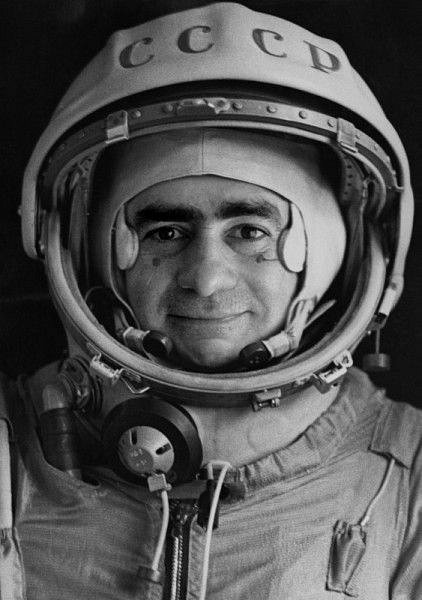



20 Comments