How to Scan with a Digitaliza
9 15 Share TweetGeneral information about this awesome product and a how to use video in combination with an Epson scanner.

Everybody knows that Digitaliza is a very special scanner mask used to get your 35mm’s film sprockets. But several of us have encountered the scanner-mask compatibility problem. As a scanner, I used the V330 Epson which is a vey common scanner. But this one only scans 35mm film and only one stripe per scan.
For this to work, you either use a cardboard of about 7.3cm (from the left side of the scanner) and 2 cm (up from the bottom) to align the Digitaliza, or just mark with a non-permanent pen (erdnusskeks’s idea). Basically, you load the 35mm film in your Digitaliza, align it and preview, if you don’t like the position, correct and re-scan.

I give full credit to erdnussekeks how advised me about using this combination.
The DigitaLIZA 35mm Scanning Mask holds your 35mm negatives in place so you can scan them, sprocket holes and all! Be your own boss when it comes to scanning 35mm negatives, giving you ultimate control over your images! Visit the Shop and get your very own DigitaLIZA 35mm Scanning Mask.
written by pvalyk on 2012-02-07 #gear #tutorials #videos #35mm #rocket #scanning #tipster #horizon #lomography #scan #sprocket #360 #spinner #digitaliza #epson #v500 #v330

















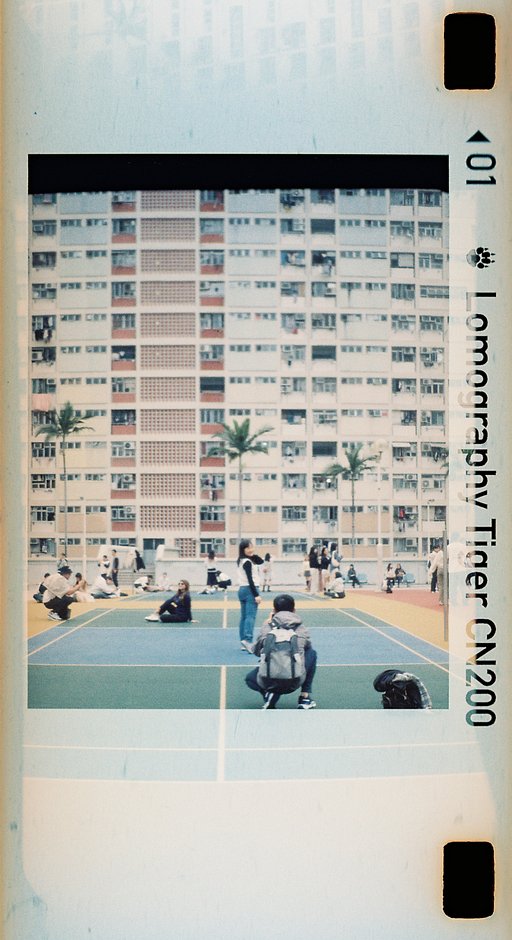









9 Comments