DIY Cable Release for the Diana F+
5 42 Share TweetDo you want to shoot self-portraits with your Diana F+? But the Diana cable release is too short and longer ones are too expensive for you? No problem, you can simply make your own diy cable release. All you need is a stable tripod and a string.
Firstly, you have to put your Diana F+ on a tripod. The tripod should be very stable. Optimally you use a tripod which is as heavy as possible or you can put some heavy objects on the legs.
Then you have to tie one end of a piece of string on the loop of your strap holder. The other end of the string has to be attached on the shutter release. I used gift ribbon for that, but maybe a woollen string would be better. Now it has to like this:

Now you need a long piece of string. The longer the better. You loop this long string through the piece of string you have tied on strap older and release. So now you have both ends of the long string in your hand. You can pull on it (at best diagonally to the left) and then the shutter should be released. But first try it carefully with the lens cap on your Diana. Be cautios: If the tripod is not stable enough the tripod could fall over. The nearer you are at your camera the better you can use it.
Here are some examples where I used this diy cable release:
And here I tied the long string on my foot, so I could take pictures of my hands. But this is none too easy.

Now get a string and have fun shooting your own Diana F+ self-portraits!
The Diana F+ is a new twist on the ‘60s classic cult camera. Famous for its dreamy and soft-focused images, the Diana F+ is now packed with extra features such as panorama and pinhole capabilities. Available in our Online Shop.
written by pfingstroeschen on 2012-02-23 #gear #tutorials #diy #cable-release #camera #tipster #self-portrait #diana-f #camera-modification
























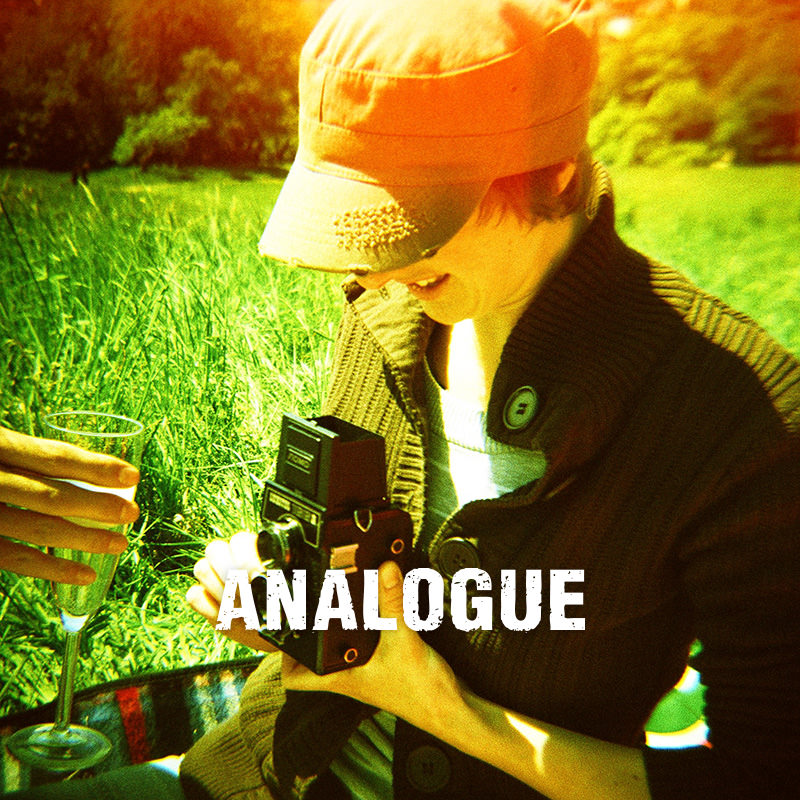
5 Comments