My Reasons for Choosing the US LomoLab Service
7 17 Share TweetHere, I will explain my impressions of the LomoLab service from Lomography US. How it works, what you get for your money, and why or when I choose it over other photography laboratories.

It’s always hard when you move from one country to another, you leave your family and friends behind. The food, the weather… it’s different so, you should adapt to the new environment. What I lost in that change was my dark room, my home developing equipment and my scanner.
Then, one of my first priorities was to find a laboratory where I could develop my films and I started with the drugstore from the corner. It is cheap and fast, but they give low quality scans and sometimes they can’t handle special requests (x-pro, sprockets, panoramic…). So, I decided to try the “Film Development Services” from Lomography US.
What they offer?
- 135 Standard Development (Color C41, Black and White, Xpro)
- 120 Standard Development (Color C41, Black and White, Xpro)
- 135 Lomography Spinner 360 Development (Color C41, Black and White, Xpro)
- 135 Panoramic Development (Color C41, Black and White, Xpro)
- 135 Sprocket Development (Color C41, Black and White, Xpro)
- LomoKino Package (Color C41 and E6, Black and White, Xpro)
This covers almost all the film and camera combinations, but I miss the possibility of E6 developing that is only offered with the LomoKino package.
How it works?
First, you place an order for the services you want, choose between 135 and 120, color or x-pro, etc… I place my purchase in advance so I can send the films to the lab as soon as I finish the roll.
A few days after, you will receive a package with one envelope for every film you want developed. They come with two identical stickers, one goes to the envelope and the other to the film. The stickers have a code that corresponds to the service you paid for (i.e. 135 XP means 135 Standard Development X-process). Now, just send the envelope with your film via USPS, you don’t have to pay for as the postage is already paid by Lomography.
Wait for the magic to happen…
What do you get?
- Once your film is developed, the LomoLab will send to you an email with a link where you can download the scans to your computer or load the pictures directly to your LomoHome. Awesome!
- After a while, you will receive your developed film, a CD with the scans and the paper prints delivered to your home.
The quality of the film processing (no finger prints, no scratches), the scan (color saturation, contrast) and the paper print (photographic paper used) are worth every dollar. I will choose this service when I’m pretty sure that the film is good and that almost all the frames will look great (for me). But it couldn’t be the smartest choice if you don’t know what to expect from your film (experimenting, shooting after 10 beers).
For this reason I would like to see more developing options like:
- Develop only
- Develop + CD scan
- Develop + CD scan + paper print
It could be also an interesting option in the LomoHome to order prints from my pictures with different sizes.
2012-05-03 #gear #film #developing #review #mail #tipster #lomography #service #us #laboratory #lomolab









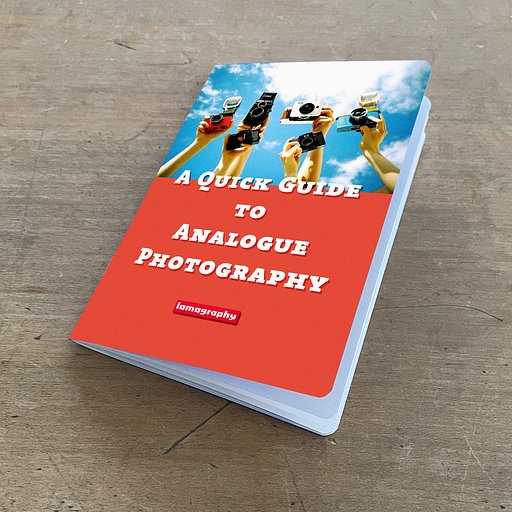












7 Comments