Low-cost Scanning Using A Window!
31 41 Share TweetDo you have a window? Some Tape? and a digital camera? Then you can “scan” those 35mm negatives!
So here’s what you’ll need:
1. 35mm Negatives
2. Tape
3. A digital camera
4. A computer with photoshop or a similar editing program
All you do is tape the negatives to a window. Make sure your window is facing light, obviously this won’t work too well on dark days. You’ll notice that because it’s not completely white outside (as in there is buildings or grass or whatever is outside that the light won’t be entirely consistent through the negatives). This creates some weird effects. So move them around a bit and see what happens!
Then all you do is aim your digital camera at the negatives and focus them. I recommend manually focusing if your camera can or if you’re using a point and shoot set it to macro mode
Then bring the photos into photoshop (or similar program) and INVERT them. We gotta make those negatives positive! You should end up with some pretty funky colors. If you want you could tweak the colors to balance them out or leave them as is. Either way you’re going to get some funky results.
SO GO TRY IT! It’s the simplest and cheapest way to scan those negatives! :D
written by falsedigital on 2009-09-24 #gear #tutorials #weird #film #35mm #tips #window #experiment #tape #colorful #playing #scanning #tipster #funky #scan #quickie-tipster #varying
















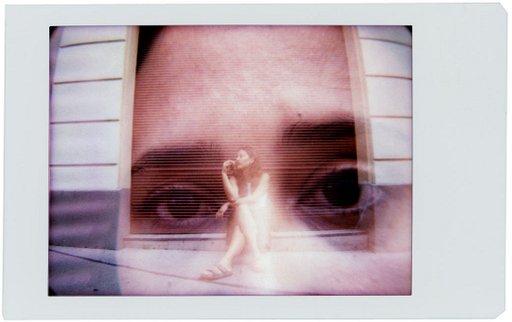




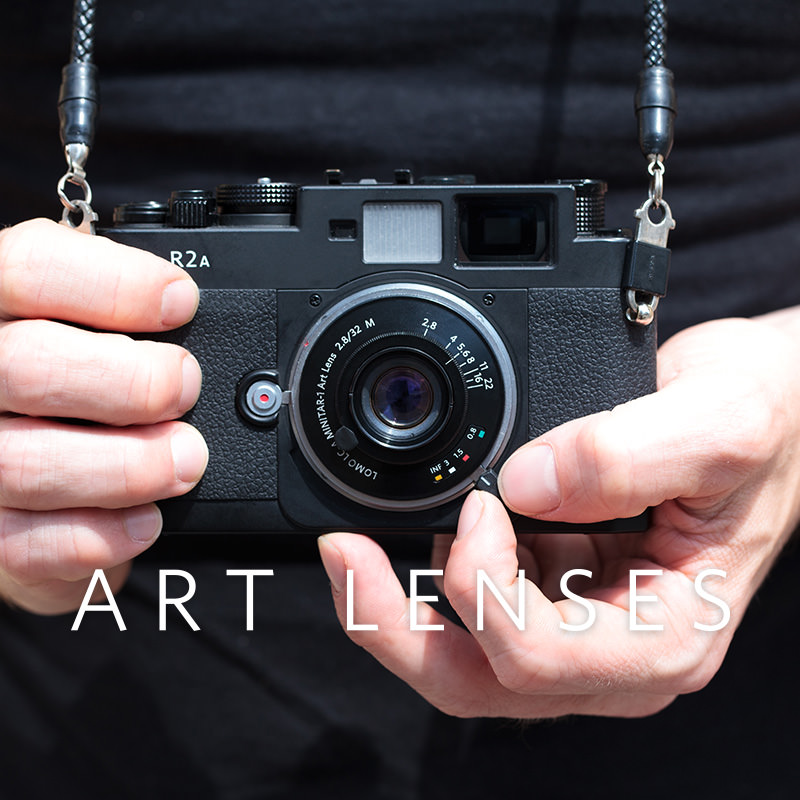
31 Comments