Modify your Holga 120 to Shoot in the 70mm Format
12 48 Share TweetHere you can find a useful guide to modify any kind of Holga 120 into the 70mm format.

A long time ago, I went through the albums of a friend and I found a 70mm one in Arurin's Lomohome. It wasn’t that weird since I had seen one as well with the Lubitel, but what caught my attention was the fact that is was a Holga 120 CFN.
The Holga 120 is one of my favourite cameras. It was my first plastic camera, but I didn’t want to try until I got to see Arurin’s home, and also the one from my beloved friend Stepi, that had the same modification in the camera. Then, it aroused my curiosity and I decided to ask both of them.
Stepi sent me the link of a webpage where they explained it very well. After having a look on the link, I thought I didn’t want to destroy my Holga so I got a new one just to try this modification.
Once you open the link up above, there is not much more to say, but anyways, I will explain it a bit in my own way. The pictures I used were taken from the tutorial I already mentioned, because I never thought I would be writing one myself!
This is the general structure from the camera. To get to this point, we have to follow some easy steps:
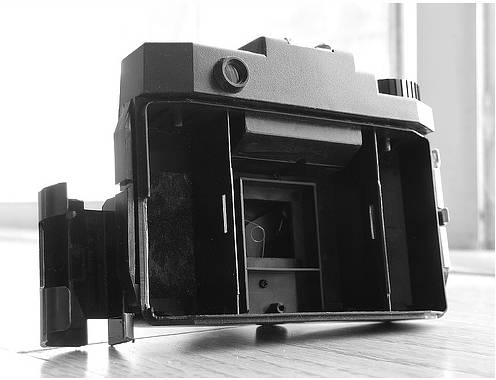
- Firstly, remove the back cover from the camera (obviously)
- You also have remove the left side latch and the foam the camera has inside, from both of sides.
- You have to make a little cut in the left bottom part (I did it using some pliers) taking the measure of the 35mm roll.
- In the link I gave you earlier, they use as a base for the 35mm roll something similar to a battery base linked to the camera. It seemed a little bit complicated to me, so, after giving it some thought, I decided to use a black roll case: I made a side incision to be able to remove the film from it and then I fixed it to the camera with instant glue.
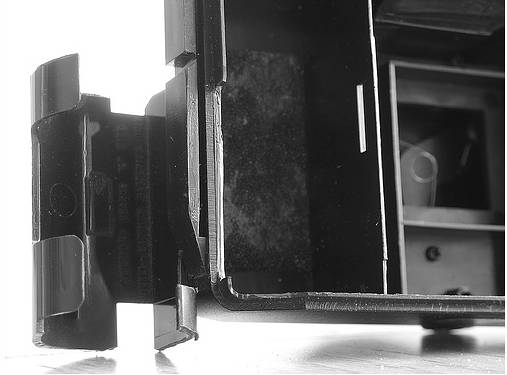
The next step is to introduce the rolls: For the base of the first roll (the one on top) I used a little piece of cork that I previously measured and cut, all wrapped in insulating tape.
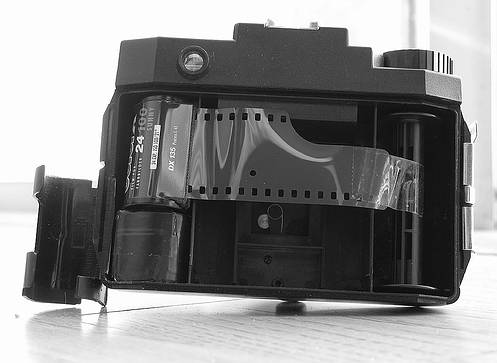
Another thing I consider important, that they also say in the link, is how to align the two rolls. One mistake I made in my first attempt was not to alternate the sprockets. Well, knowing this, you only need to alternate them and link the roll 1 (top) with the roll 2 (bottom) either with a piece of adhesive tape or with insulating tape. This way, they won´t come loose and you will also be able to fix them to the core which is where it will be rewinded.
The last step is to cover the camera very well with insulating tape. First in the the little red window where we see the number of expositions we made, and then the part where we did the modification, that is to say, the part where we incorporated the roll case in the external part. Although it is safer to add it as well in the back side latches and slots.
The only problem is how to calculate the number of spins of the exposures to use as many frames as possible from the roll, otherwise, is a really easy process! I will leave you now with my little 70mm experience, I will do it again soon but…scanning this format is not that easy to me!! Anyways, have fun and give it a try!!
Greetings ❤❤❤
Pics from this article were taking from http://www.flickr.com/photos/jtcatbagan/1295035163/.
written by atria007 on 2013-05-29 #gear #tutorials #tip #camera #sprockets #tipster #modification #holga #70mm #holga120 #atria007 #arurin #stepi #modificate








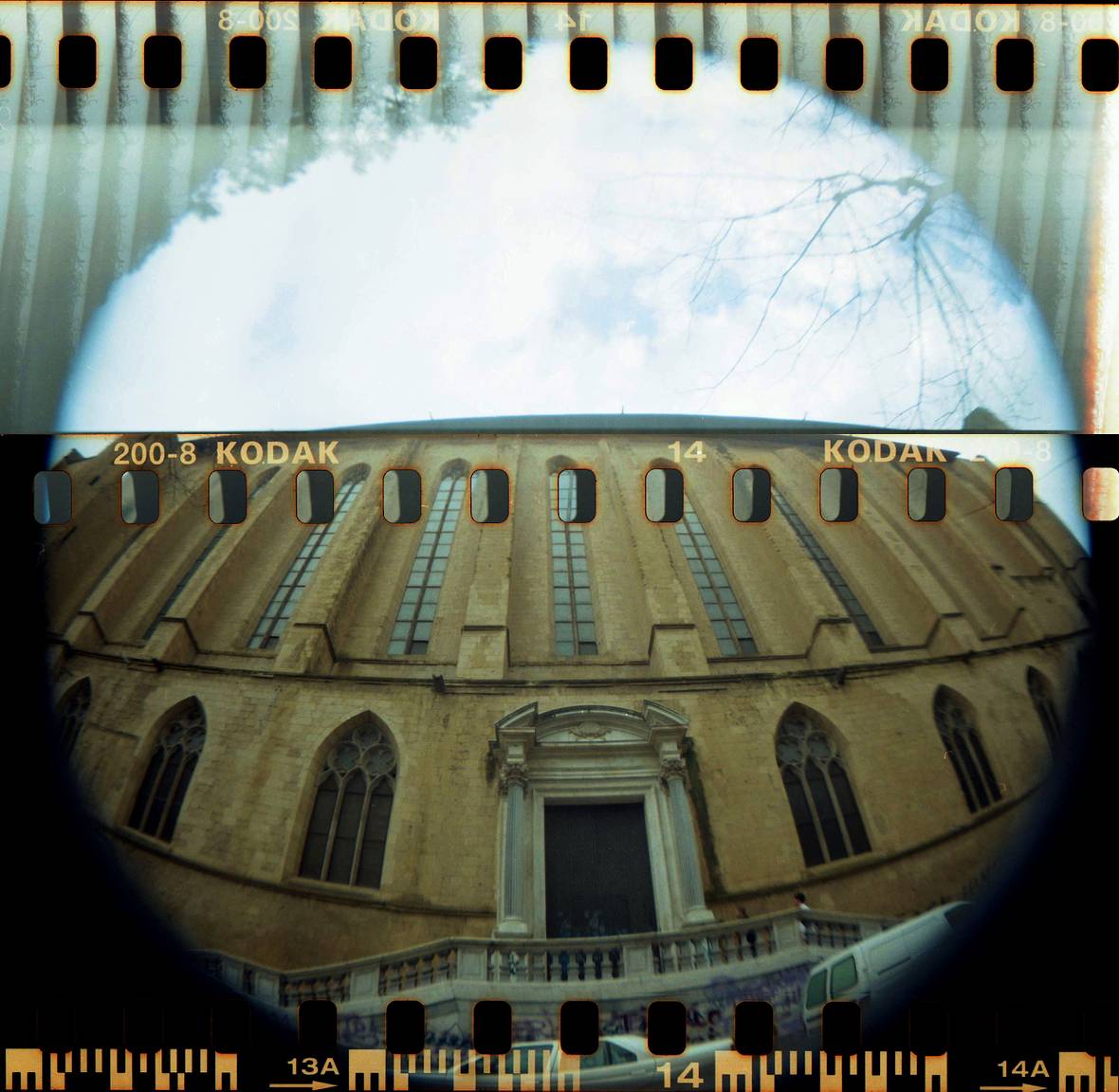










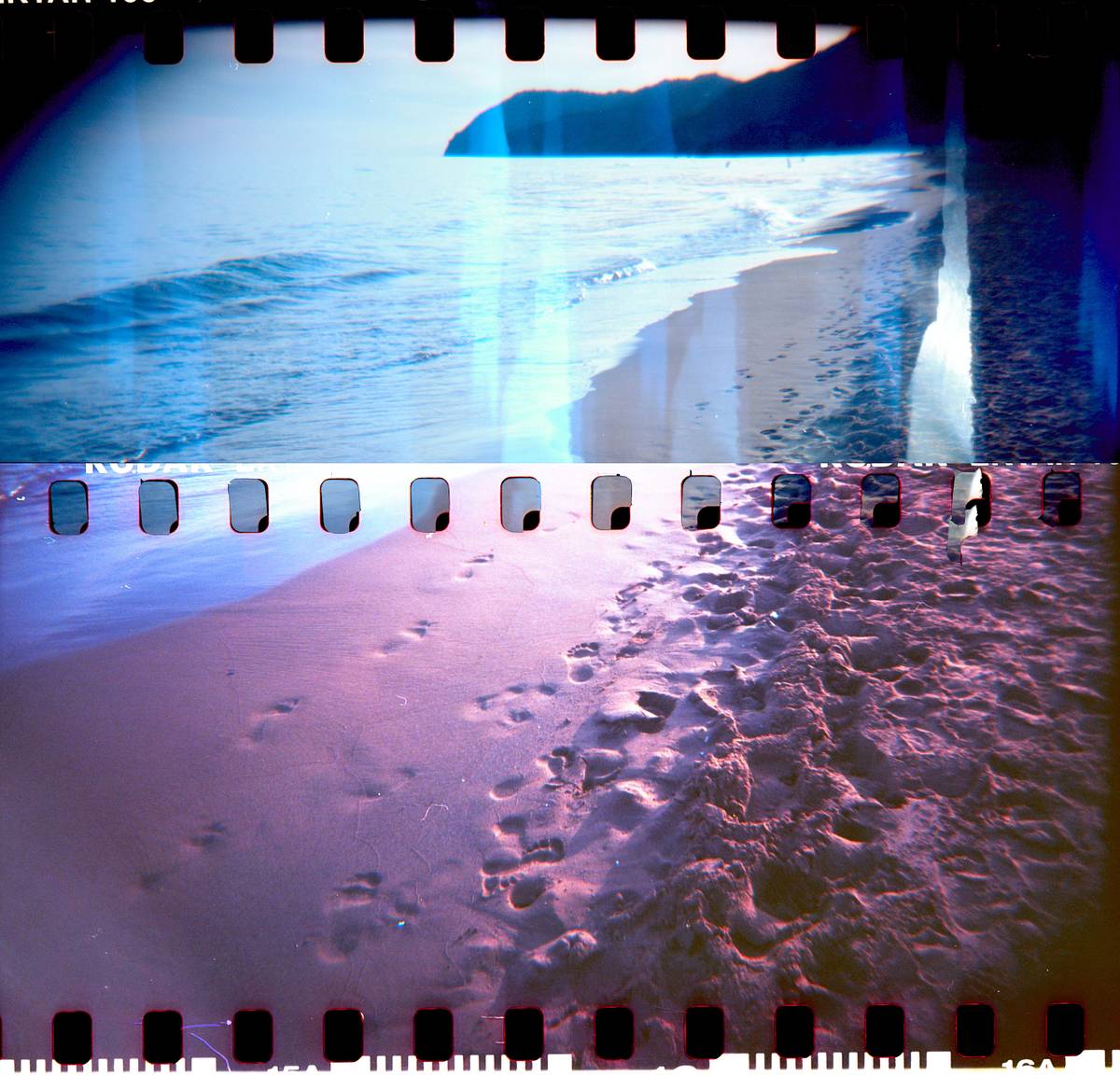

















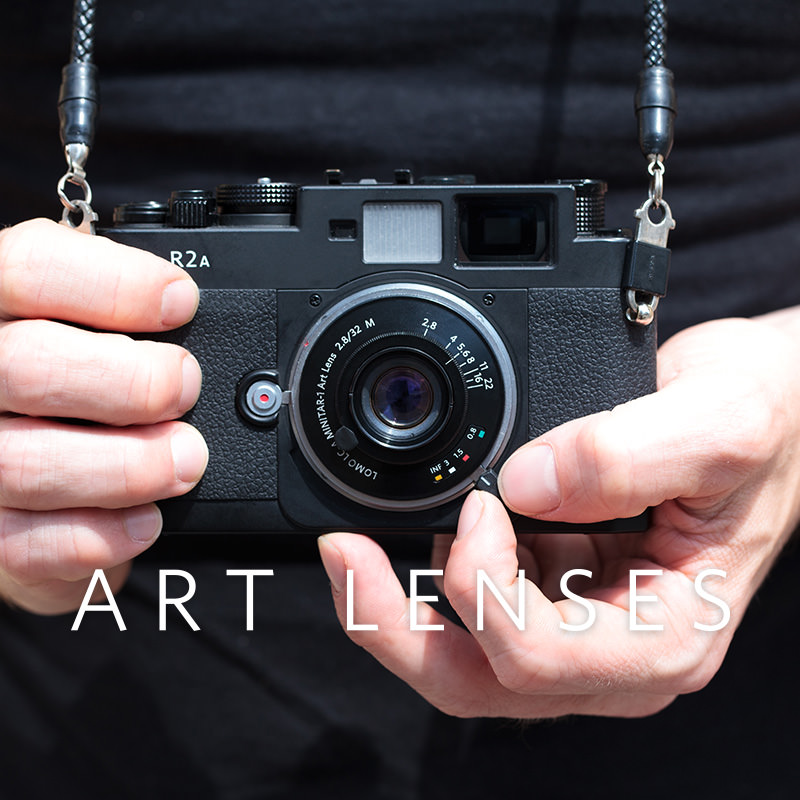
12 Comments