Make your subjects transparent: How to create Ghost Shots (GS)
15 111 Share TweetHave you already seen a mysterious looking photo that features a transparent subject? Well, it’s one of the multiple exposure techniques and is actually simple to do.

Here are some tips to shoot this unique photo. Oh,by the way I call this the Ghost Shot.
I took this photo in a park. The subject becomes translucent and looks like a ghost. You can do this by using a tripod and shooting the subject in the same place. Does it seem to be difficult? In fact, It’s fairly easy to shoot. I’ll show you how.
What you will need
1. Camera
Holga, Diana, Belair, Horizon Kompakt, Sprocket Rocket, Konstruktor
It’s easy to take multiple exposure shots with these cameras. Of course you can use the LC-A+ but when set on a tripod, sometimes its MX switch gets covered. You’re going to have to check your camera and tripod before shooting.
2. Film
Any film should be ok but high speed film (ex ISO 1600) is unsuitable because it can cause overexposure.
3. Tripod
A tripod is important if you want to make this. You use it so that your background doesn’t get blurry.
Choosing your subject
This is actually the most important part. You need to choose a good background so it doesn’t interfere with your subject. That takes care of the ghost effect so you need to get good contrast between your subject and background. A bright and simple wall will do and if you want to take advantage of nature, the ground or sky are good backgrounds to start with. Please keep in mind, using a confusing background may be difficult unless you’re going for that effect.

How to shoot:
First layer
Camera: Holga
Film: ISO400 negative
Weather:cloudy
Take first layer. It doesn’t matter whether you put a person now or later. With this shot I put a person in the layer first. Aperture setting on camera is Sunny. This is done in order to prevent overexporsure while shooting twice. Set a tripod and decide the composition then you need to tell your subject where you want him/her to stand. When you’re good with your composition, his/her portion in the back will be translucent so you’ll have to take that into consideration. My trick on this is putting only half of your subject in the photo.

Second Layer
It’s now time for the second layer. You don’t have to change the settings. Be consistent so you get just the right effect. Now, you shoot the background.

As a result, two layers are blended within the same frame and a person appears to be translucent.

That’s it! It’s quite easy once you get the hang of it.
I think that the place, weather and the color and the brightness of your subject’s clothes a huge impact on the overall impression of your photograph.
I personally like to go with a sad atmosphere in my shots so I often choose to shoot on cloudy days or under the shade. GS becomes easier to try If you using the Holga,Diana,Sprocket Rocket or Konstruktor.
Another tip, when using LC-A+, you need to think about which side the MX button slides so that the position of a camera is not moved. About the aperture, if your film speed is ISO 100, set your LC-A+ to ISO 200 and if your film speed is ISO 400, set it to ISO 800.
As you’ve already noticed “stopping down” is the important point in this method. If you would like to try changing person’s transparency, changing the aperture setting might make difference.
And if you don’t have a tripod, just hold your camera very firmly and shoot twice! Of course the background will get a bit blurred but it’s not a problem. I think it’s also fun to get something translucent aside from a person.
Now go and enjoy making those Ghost Shots!
Here are some great Ghost Shots from the Lomography community that I’ve found. (I hope I didn’t miss any impressive snapshot that used this technique!)
written by hodachrome on 2013-09-20 #gear #tutorials #lc-a #tips #camera #mx #multiple-exposure #tipster #double #doubles #double-exposure #portlait #ghost-shots




































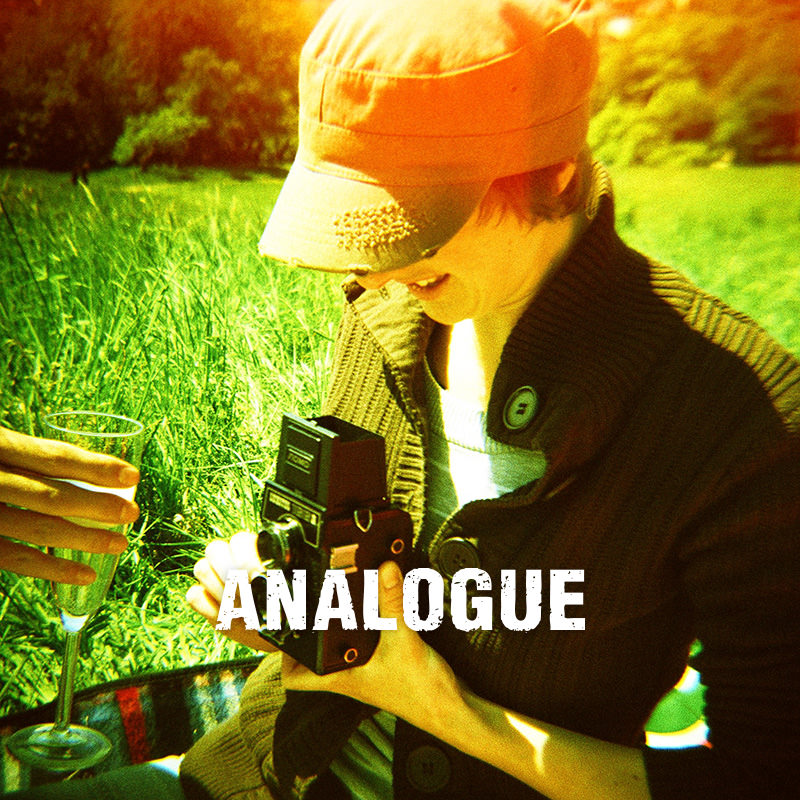
14 Comments