An Introduction to Scanning Your Own Films
2 13 Share TweetFilm scanning sounds intimidating, but it's quite easy to do. You might even find it enjoyable as you go over your scans and take charge of the final output. While sending your rolls off to a film lab for scanning seems a more convenient option, you are left with no choice but accept what the film lab has given you. But if you do the film scanning yourself, you'll get the results that you want.
The Pros of Film Scanning
- Be in control of your shots: Like previously mentioned, you get full control of your shots until you're satisfied with the final photographic results.
- Cost-effective: Instead of shelling out money to let the photo lab do the work, do it yourself and you'll save money (that you can spend on more film).
- Scan all formats: Special Lomographic formats such as sprocket hole photos and endless panoramas are usually refused by photo labs, but with the help of scanning masks and a flatbed scanner you'll be able to do this.
Film Scanning Tools
First, invest in a good scanner. There are plenty of these in the market, so which one should you choose? For scanning all kinds of film formats, we recommend backlit flatbed scanners. Take note of two things:
- The scanner resolution should be at least 3000 dpi.
- Get the scanner with at least a rating of 3 for dynamic range.
Don't know where t find the right tools? No worries, Lomography has got you covered:
- DigitaLIZA 120 Scanning Mask: This medium format mask is for scanning endless panoramas and overlapping exposures.
- DigitaLIZA 35 mm Scanning Mask: This mask is for scanning 35 mm photos with sprocket holes, endless panorama, and overlapping exposures.
- Lomography Smartphone Scanner: Ideal for travelling photographers, this scans all kinds of 35 mm negatives using your smartphone. This is perfect if you want to scan your negatives on-the-go.
You can also watch this video for more information about scanning Lomography films. For further reading:
- Tutorial: All About How to Properly Scan, From Equipment to Technique
- Why every Lomographer should use a Photoscanner
- A Guide to Lomography Films and Formats
Visit the Online Shop and check out our film scanning equipment. For more details on scanning, head on to the Lomography Guide to Film Scanning microsite.
2017-03-11 #tutorials #scanning #digitaliza #film-scanner #film-scanning #digitaliza-35mm






























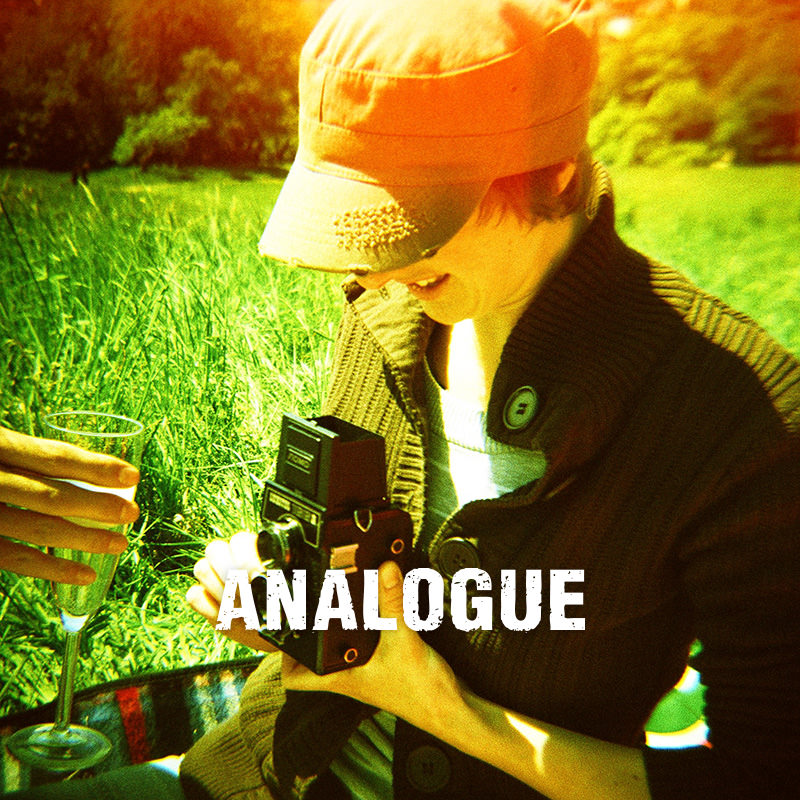
2 Comments