First Impressions of the DigitaLIZA+ and DigitaLIZA MAX with Maxwell Schiano
7 Share TweetOur new DigitaLIZA+ and DigitaLIZA Max allow you to scan any type of 35 mm, 120 or 127 negatives with a smartphone or digital camera, right in the comfort of your home. We’re talking standard frames as well as exposed sprocket holes or film borders, overlapping exposures, endless panoramas…the film world is yours to capture!
In our normal fashion, we wanted to get some reactions from Lomographers, so we sent some over for them to test out. Maxwell Schiano, a.k.a. @newyorkcityvibe, is a freelance photographer and videographer based in none other, New York City. See how his cinematic street photography translates through this improved digital scanner!

Hi Maxwell, we’re excited to have you back in our magazine. How has your creative life been since we last spoke?
Thank you for having me back! My creative life has definitely been a rollercoaster lately, much like a lot of other people right now. Professionally it’s been going well and I'm thankful to be continuing my work with Tiffany’s this year but my personal work has been hard to keep motivated and focused with, it’s been a long winter! That said I’m now back creating more work and very excited about some future projects. Also anytime I have some Lomography Color Negative 800 in my camera all is good in the world. Stay tuned for some more updates regarding the next edition of my zine series soon!
What were your first impressions of the DigitaLIZA+ and DigitaLIZA MAX?
I really love how it’s built for work and play. The phone mount is a fun addition that I can see becomes a bigger part of how we view and experiment with our work in the future. If you’re an app developer out there you should definitely take notice! One thing that really stuck out about the 35 mm holder specifically is that it has a grip that pulls the film through on each side of it where most holders are usually only on one side.
Can you describe how the setup process went?
The setup process was incredibly easy and everything goes in its right place without having to think too much about how to put it together. It’s also nice to have the option to either use the light with a battery or via a USB cable so it could be mobile if someone is doing stuff like scanning while on a tour or a road trip and you don’t have to lug a huge setup with you.
Which film format(s) did you scan and how did you scan them (DSLR or smartphone)?
I scanned a roll of 35 mm and I used both the phone and my DSLR. The DSLR method is already tried and true, and came out great, but I was really looking forward to seeing what comes out of the phone setup. I used the film lab app, and the CineStill Instagram filter to see a preview, and although it won’t give you the same scans as using your camera, it is however super fun and I can see this also being a sick experimental/lo-fi tool for a lot of people.
How long did a roll take to scan?
It only took about 10-15 minutes to get through a full roll of 35 mm.
Are there any features or abilities you’d like to highlight?
I mentioned it in another answer above but the ability to pull the film from both sides on the 35 mm holder is huge and isn’t like most holders that either only have one side or you have to push it through manually because it makes it easier to scan rolls that are already cut. Usually most DSLR scanning holders are very difficult when it comes to partial film pieces because you need space on each side to feed it into the folder properly.

What tips or tricks did you pick up that you can share with anyone looking to try this out?
I capture my scans on my DSLR in aperture priority mode, and this makes it so much easier because I don’t even have to guess which shutter speed to use and it gets the most information out of each negative. I set my aperture to f11 and always make sure that your bubble level is lined up from your camera to your table, especially if you live in a New York apartment like me and your floors aren’t level. You can either use a remote shutter option or just do timed for 5 seconds and you’re good to go. Also make sure you’re using a macro specific lens that can close focus. I hope that helps!
Is there anyone specific you would recommend this scanner to?
I would recommend this to someone who is getting started out or someone who is on the verge of upgrading their current scanning setup and looking for an affordable option. Whether you use the built in light or decide to get a heavy duty light source later, the 35 mm holder is really great and will give you the ability to scan uncut and cut 35 mm rolls with ease.
Anything else you’d like to add?
Shoutout to the team at Lomography for asking for my feedback on this! If you have any more questions, thoughts or whatever feel free to give a shout on Twitter and Instagram @newyorkcityvibe. Much love!
Thanks for sharing your experience, Maxwell. To know more, check out our previous interview with Maxwell. Follow him via Instagram and Twitter!
Shop our DigitaLIZA+ and DigitaLIZA MAX
written by kaylalew on 2022-04-30 #gear #people #lomography #digitaliza-max #home-scanner #maxwell-schiano #newyorkcityvibe








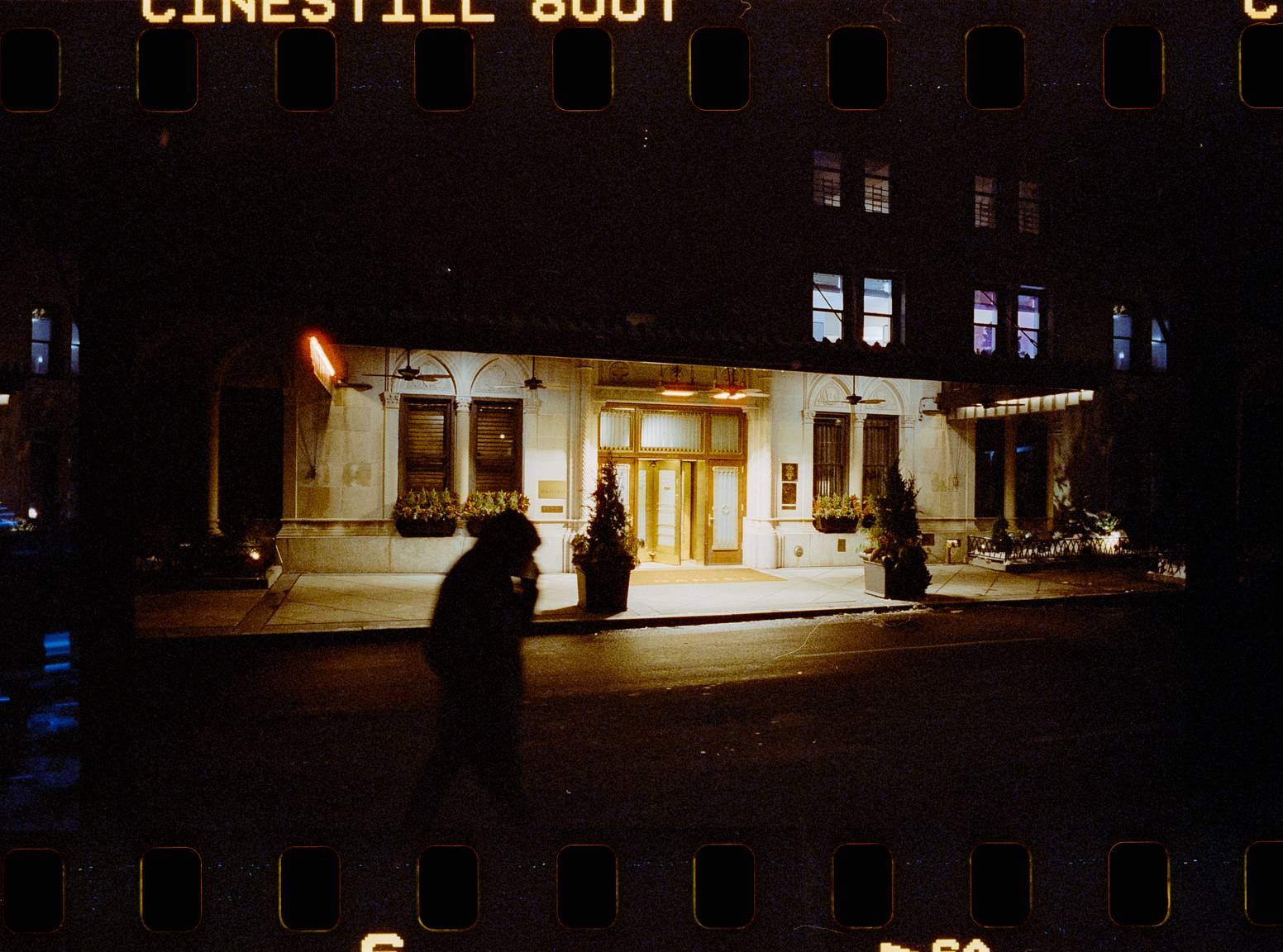



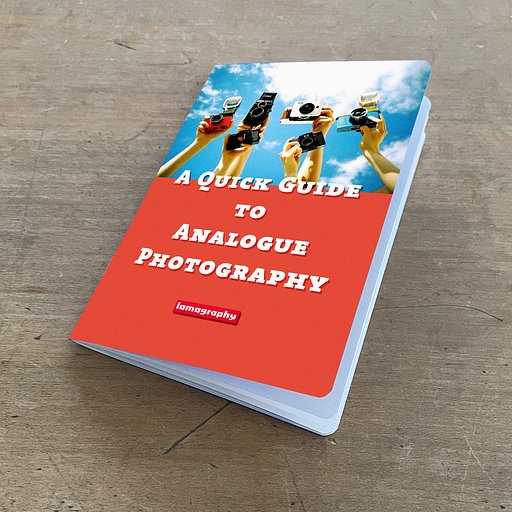











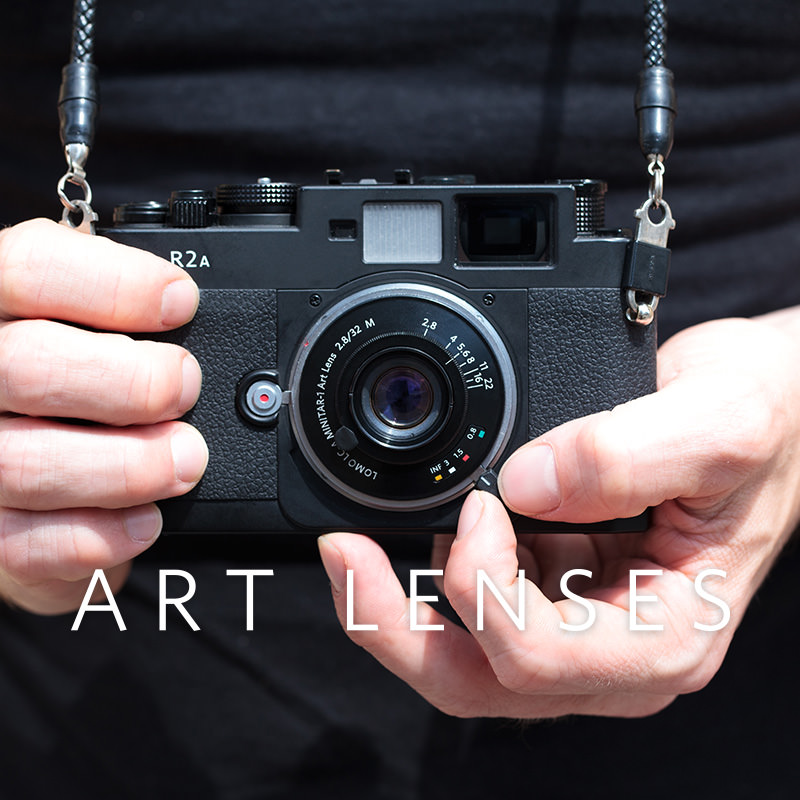
No Comments