MX With the Fujifilm Instax!
27 64 Share TweetI get lots of questions about doing multiple exposures with my Fujifilm Instax 7s. It’s really easy, actually…

Got MX fever? Well, you can use your Fujifilm Instax to get your fix. It’s super easy.
1. Pop open the back door that reveals the film cartridge.
2. Aim, adjust flash, and take your shot!
3. Before the camera’s mechanism has a chance to eject the photo, tip out the film cartridge (pull it backward toward yourself) JUST A LITTLE BIT.
4. Then push the cartridge back in when the camera has done its mechanical whirling sounds. This way, the photo will not get pushed out, but it will have been exposed to the shot.
NOTE: Don’t pull the cartridge all the way out of the camera, or else light will get into the camera body and your photo will turn out completely white.
4. Close the back door.
5. Retake your photo, as you normally would, letting the photo pop out.
And voila! You’ve got a great double exposure on your Instax! If you want to do a triple, or attempt even more exposures, repeat Step 2 and 3. But beware, the Instax film speed is 800 iso, so washed out photos may lurk beyond in the overexposed distance.
I believe this method works with the other Fujifilm Instax bodies.
Experiment with filters over your flash, too!

And use splitzers (I use black electrical tape)!
Try it out and let me know how your results turn out!

written by dearjme on 2011-07-04 #gear #tutorials #camera #mx #multiple-exposure #tipster #lomography #tipster-requested #instax-fujifilm















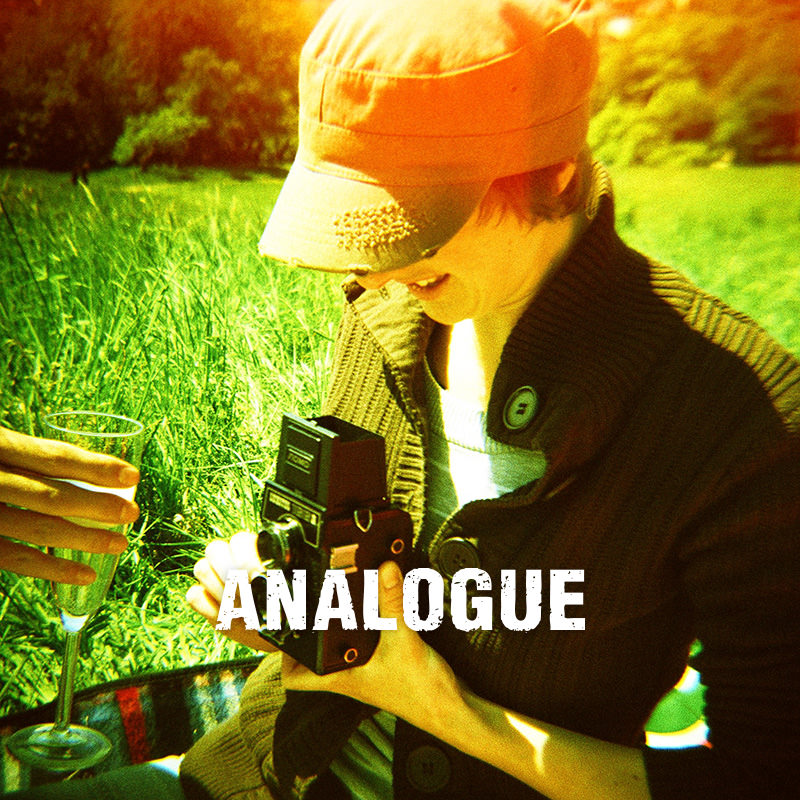
27 Comments