Stubborn Diana Mini Won't Wind? Don't Fight It!
16 18 Share TweetThe most common complaint when it comes to the Diana Mini is that it won’t wind all the way to the next frame. Don’t rage against this machine, go with the grain. Film grain, that is.
I take my Diana Mini with me everywhere. It’s tiny, compact, and good for drive-by shootings because you don’t have to look at the counter—it’ll just stop winding until you get to the next frame. After developing a few rolls, you’ll probably notice some shots overlapped together. My first Mini stopped winding fully and I had it replaced. It would stop winding after just 2-6 clicks. Or not at all.
You should never force your Mini to wind. This will cause the film sprockets to tear or you will break the winding mechanism in the camera itself. I got my broken-Mini roll developed and was actually amused by the results.
I was visiting relatives in the South and found myself bored with nothing but forests and a bag full of cheap drugstore film. My newer Diana Mini winds properly now, but I decided to recreate the “happy accidents” of its predecessor. The steps are pretty arbitrary and are really in no particular order:
1. Shoot
2. Wind only 3-6 clicks
3. Or don’t
4. Shoot the ground
5. Don’t worry if the next shot isn’t relevant
6. Wind only 3-6 clicks
7. Turn your body 90 degrees and shoot
8. Wind completely to the next frame.
If you have a film scanner, even better! While I was shooting I thought if I didn’t like the final product I’ll just crop and chop, but I found that I couldn’t live with myself if I separate these “frames.” I’m certainly not made out of money, and I have a Holga and Diana F+ to feed, but 35mm film is cheap enough that I can play with it using the “Stubborn Diana Mini” method and not feel guilty at all for “wasting” film.
written by ceduxi0n on 2010-04-27 #gear #tutorials #35mm #tipster #diana-mini #ceduxi0n #broken-diana-mini










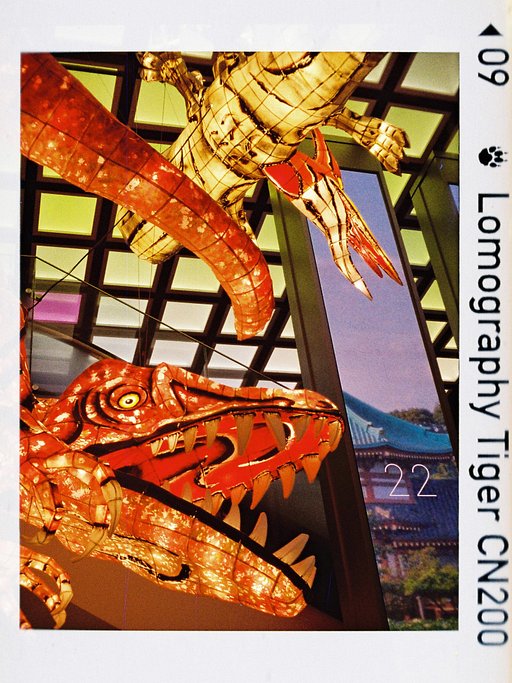














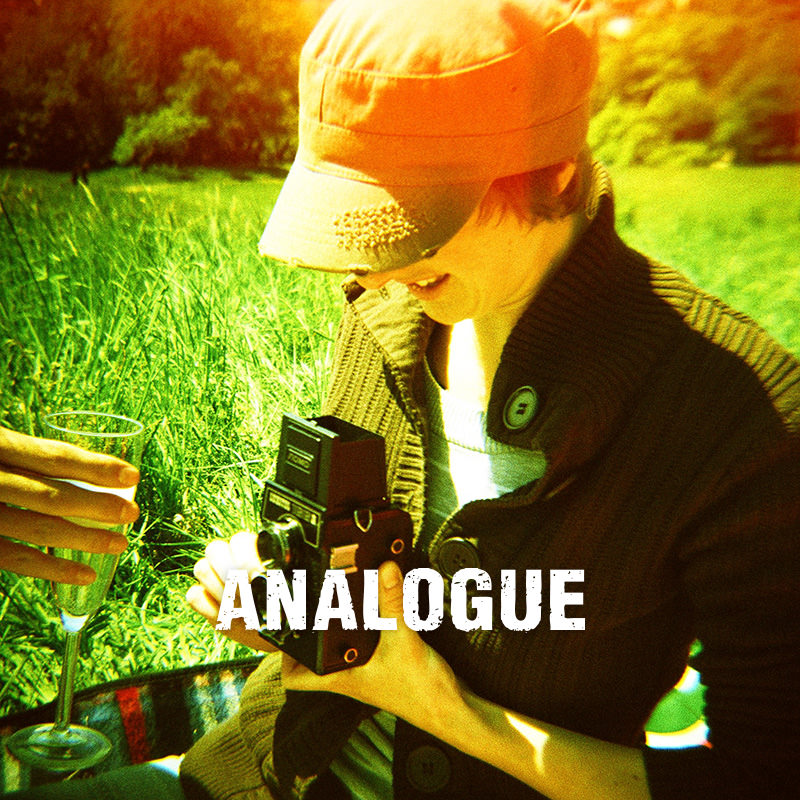
16 Comments