Get More out of Your Diana Mini!
38 91 Share TweetWith this tipster you’ll get more than 50 square pictures on one single film!
One of the first questions I asked myself when I bought the Diana Mini was why there was only space for 36 square pictures on one film. One square negative is considerably shorter than a conventional negative and there is enough space for 36 conventional negatives on one film. Therefore, after developing the first film, I was a bit astonished to find that the distances between two negatives are quite big and thus account for a considerable part of the film. I think the Diana Mini was built this way to make it easier for the labs to scan the negatives. However, I develop and scan all my films myself and think this is quite a waste of film. As I believe that a big part of this community scans their negatives themselves, I wrote this tipster to help you save some film.
I made a chart with the number of clicks of the wheel for normal winding as well as the number of clicks you really need to get two separate square shots. For those who are too lazy to count the clicks, I added the approximate amount of turns (in minutes) but the number of clicks is more precise. When the Diana Mini thinks it is time for the next shot and it is not possible anymore to turn the winder while you are counting the clicks, just take a shot with the lens cover on and continue counting.
| Photo No | normal winding | saving film | ||
| clicks | rotation degree (’) | clicks | rotation degree (’) | |
| 1 | 36 | 50 | 27 | 40 |
| 2 | 36 | 50 | 27 | 40 |
| 3 | 34 | 50 | 25 | 40 |
| 4 | 34 | 50 | 25 | 40 |
| 5 | 34 | 50 | 25 | 40 |
| 6 | 34 | 50 | 25 | 40 |
| 7 | 32 | 45 | 24 | 35 |
| 8 | 32 | 45 | 24 | 35 |
| 9 | 32 | 45 | 24 | 35 |
| 10 | 30 | 45 | 22 | 35 |
| 11 | 30 | 45 | 22 | 35 |
| 12 | 30 | 45 | 22 | 35 |
| 13 | 30 | 45 | 22 | 35 |
| 14 | 30 | 45 | 22 | 35 |
| 15 | 28 | 40 | 21 | 30 |
| 16 | 28 | 40 | 21 | 30 |
| 17 | 27 | 40 | 20 | 30 |
| 18 | 27 | 40 | 20 | 30 |
| 19 | 27 | 40 | 20 | 30 |
| 20 | 27 | 40 | 20 | 30 |
| 21 | 27 | 40 | 20 | 30 |
| 22 | 26 | 40 | 19 | 30 |
| 23 | 26 | 40 | 19 | 30 |
| 24 | 26 | 40 | 19 | 30 |
| 25 | 26 | 40 | 19 | 30 |
| 26 | 26 | 40 | 19 | 30 |
| 27 | 25 | 40 | 19 | 30 |
| 28 | 25 | 40 | 19 | 30 |
| 29 | 24 | 35 | 18 | 25 |
| 30 | 24 | 35 | 18 | 25 |
| 31 | 24 | 35 | 18 | 25 |
| 32 | 24 | 35 | 18 | 25 |
| 33 | 24 | 35 | 18 | 25 |
| 34 | 24 | 35 | 18 | 25 |
| 35 | 23 | 35 | 17 | 25 |
| 36 | 23 | 35 | 17 | 25 |
| 37 | 23 | 35 | 17 | 25 |
| 38 | 23 | 35 | 17 | 25 |
| 39 | 23 | 35 | 17 | 25 |
| 40 | 23 | 35 | 17 | 25 |
| 41 | DONE! | 16 | 25 | |
| 42 | 16 | 25 | ||
| 43 | 16 | 25 | ||
| 44 | 16 | 25 | ||
| 45 | 16 | 25 | ||
| 46 | 16 | 25 | ||
| 47 | 15 | 20 | ||
| 48 | 15 | 20 | ||
| 49 | 15 | 20 | ||
| 50 | 15 | 20 | ||
| 51 | 15 | 20 | ||
| 52 | 15 | 20 | ||
| 53 | 15 | 20 | ||


Now have fun saving film!
written by ululchen on 2011-02-17 #gear #tutorials #film #camera #square #tipster #diana-mini #quickie-tipster #clicks #winding #save-film #chart #diana-mini-top-tipster















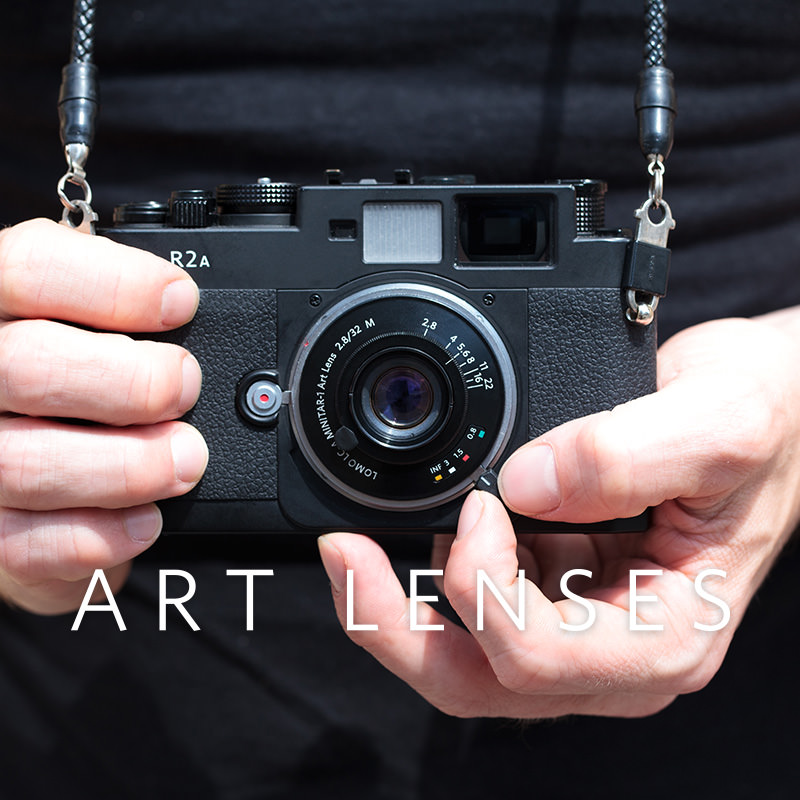
38 Comments