Making Those Annoying Horizontal Lines on Your Photos Disappear
14 27 Share TweetA simple fix for those horizontal lines that appear on your shots when scanning.
Is there anything more annoying than those pesky little specks of dust all over your scanned photos? I used to think there isn’t. I would spend an hour or two just cleaning my photos from a single roll. Those specks drove me nuts!
That is until I started noticing these blue or purple lines that run horizontally across the top part my photos.
Have you ever had this happen to you? I’m sure many of you had.
When I started having this problem, I thought they were the result of the cheap squeegee that I use to remove the excess water off my films after I develop them. So I stopped using that squeegee. I thought that would fix that problem.
To my dismay, it didn’t. The next two rolls I had developed – a 120 and a 35mm – still had the same lines on each shot and on the same general area too! However, I examined the negatives and there was no trace of the lines. It seemed that the lines only appeared when I was scanning the negatives.
That’s when I realized that the problem was on my scanner glass… the outer side of the glass looked fine, except for a few specks of dust, which were very easy to clean off. I noticed, though, that there were three small but very visible specks that were stuck on the underside of that glass. The worst part was, they weren’t easily accessible.
I tried tapping on the glass and lightly shaking the scanner to no avail. Those specs stuck to the glass with a persistence that would have made the leeches proud! At this time, I was already sure that they were the cause of those annoying lines on my photos and there was no way I would just leave them there.
So what did I do? I unplugged my scanner and turned it over ever so gently. On its back were several screws that attached the back to the part of the scanner that held the glass. I simply unscrewed them, lifted the back, and then cleaned the underside with a soft cloth, making sure that I didn’t leave more dust on it.
When I was satisfied that the glass was clear, I re-screwed the back and turned the scanner right side up. I then rescanned the same negatives that had those lines and viola, the lines disappeared!

If you’re having this same problem, go ahead and try this simple solution at home. Be gentle with those fragile scanners though. We all know they don’t come cheap!
written by blueskyandhardrock on 2012-12-27 #gear #tutorials #scanning #tipster #scanner #quickie-tipster #horizontal-lines






















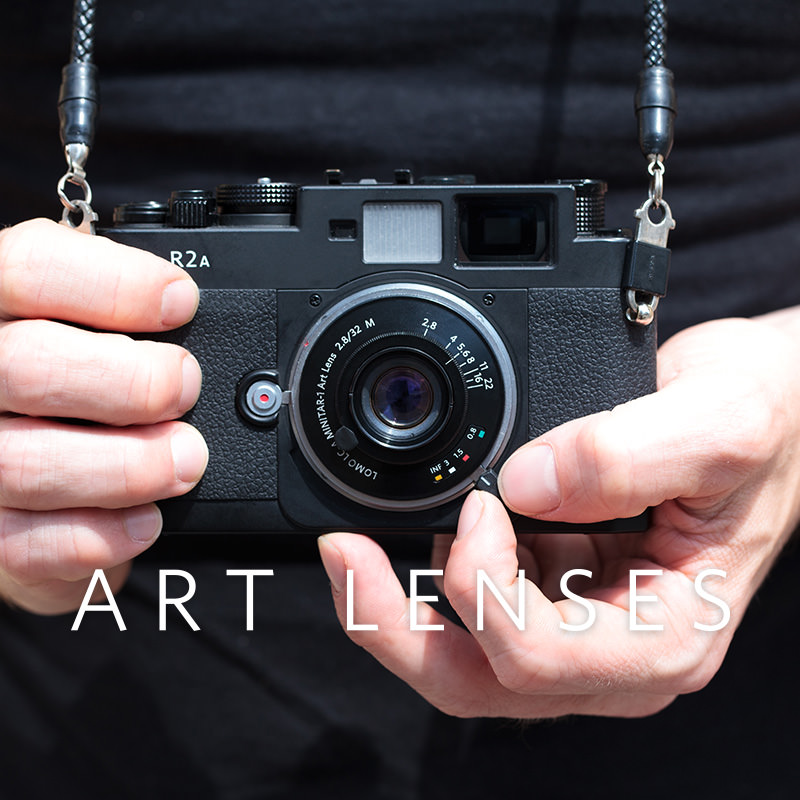
14 Comments