Lomo LC-A+ Magic Tricks
24 Share TweetThrough the years, a lot of awesome things have been said about the Lomo LC-A+. This small, compact camera is simple and easy to use, yet it holds so much creative potential — and that’s what makes it so much fun! If you’re looking for a new way to enjoy your Lomo LC-A+ or you’re curious about its creative capabilities, here are some tips. No fuss, no filter, 100% analogue.
X-Pro Like a Pro
Chances are you’ve seen those super vibrant Lomo LC-A+ photos and wondered if you could recreate the same look. It’s really easy! All you need to do is pop a roll of slide film in your Lomo LC-A+, shoot as usual, and have the film cross-processed.
Cross-processing (also known as ‘X-Pro’) is when slide film, which is normally developed in E-6 chemicals, uses C-41 (intended for Color Negative processing) instead. This results in really deep saturation, the brightest colors, stark contrasts, and oddly beautiful color shifts. What makes this process even more exciting is that the results will always vary, depending on the slide film used, the lighting conditions, ISO setting, and so on. In most cases, this technique also makes the vignetting even more prominent, as shown in these photos.
Tip: Use expired slide film for even more unique results!
Cast a Magic MX Spell
At the bottom of every Lomo LC-A+ camera is a little slider that says MX, which stands for Multiple Exposure. Enabling this feature allows you to shoot more than one exposure on a single frame. To do this, take a shot, slide the MX switch using your finger, then take a picture again. You can do this as many times as you wish, but two exposures usually yield the best results.
Tip: Try shooting silhouettes and textures (flowers, clouds or patterns) on one frame - they work well together as it creates a nice balance.
Do the Splitz
Here’s another way to enjoy multiple exposures: slicing-and-dicing with the Splitzer. This simple accessory fits in the front slots of the LC-A+ and has blades that easily moves around, so that you can slice your images. When using this tool make sure to enable the MX mode! Here’s how it works.
Tip: How about doing all three techniques? Use the Splitzer/MX on slide film, and have the roll cross-processed.
Turn Up the Vibrance
If you’re shooting during the nighttime or indoors with a flash, at least make it more interesting. Swap your standard flash for, a Ringflash, a Diana F+ Flash, or a Fritz the Blitz 2.0. These flashes include a pack of color gel filters so that you can illuminate your pictures with a splash of color. You can even try colorsplashing on a dull, cloudy day, or have your subject stand against the light as you colorsplash.
Tip: Do a double technique: MX and Colorsplashing. Use a different color gel filter for each exposure.
Pick your Lomo LC-A+ from our Shop or from a Gallery Store near you!
2018-01-28 #gear #lc-a #lomo-lc-a #lc-a














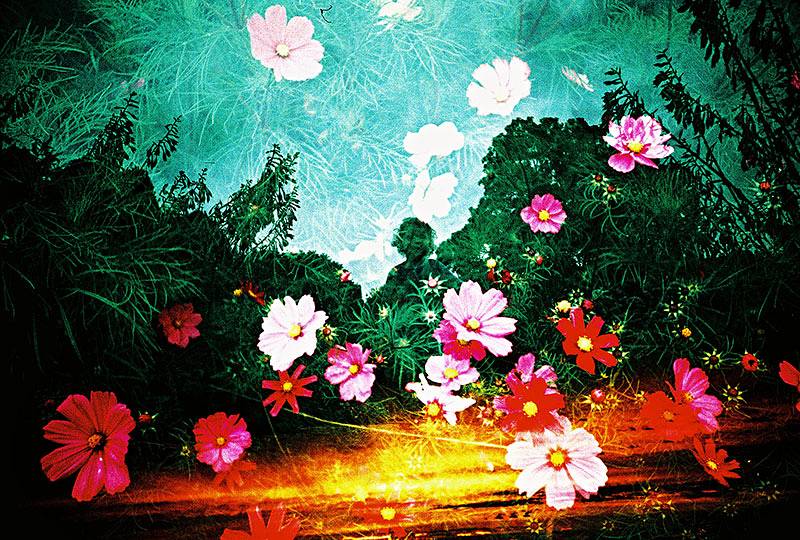














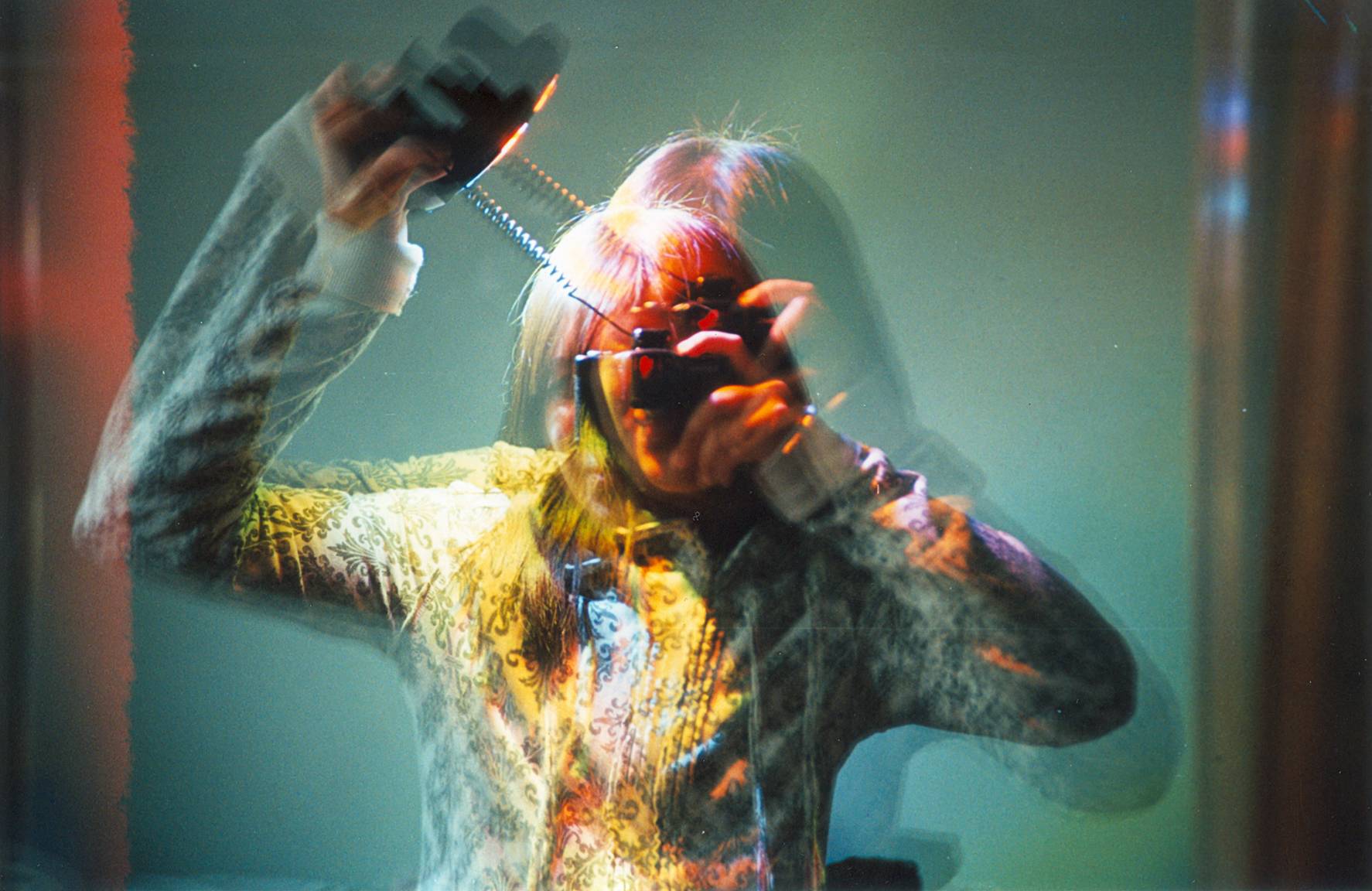


















No Comments